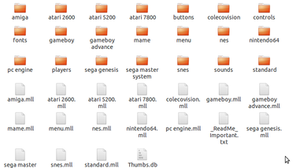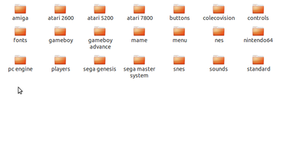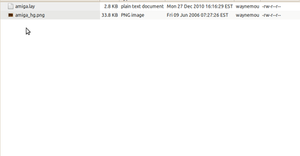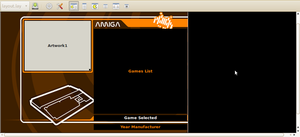Difference between revisions of "Using MaLa layouts"
Jump to navigation
Jump to search
(Created page with "While you cannot use the MaLa layouts directly the backgrounds from the layouts can be used with Wah!Cade once a compatible layout file is generated using the Layout Editor. The...") |
|||
| (4 intermediate revisions by the same user not shown) | |||
| Line 1: | Line 1: | ||
| − | While you cannot use the MaLa layouts directly the backgrounds from the layouts can be used with Wah!Cade once a compatible layout file is generated using the Layout Editor. | + | While you cannot use the MaLa layouts directly; the backgrounds from the layouts can be used with Wah!Cade once a compatible layout file is generated using the Layout Editor. |
The retroGUI layout will be used as an example: | The retroGUI layout will be used as an example: | ||
#[[File:RetroGUI-extracted.png|thumb|Extract the layout]] Download and extract the layout somewhere on your computer. | #[[File:RetroGUI-extracted.png|thumb|Extract the layout]] Download and extract the layout somewhere on your computer. | ||
| − | #[[File:RetroGUI-mll-del.png|thumb|Delete the .mll files]] Remove all the .mll files from the directory. These files are not compatible with Wah!Cade and are therefore not required. The remaining | + | #[[File:RetroGUI-mll-del.png|thumb|Delete the .mll files]] Remove all the .mll files from the layout directory. These files are not compatible with Wah!Cade and are therefore not required. The remaining subdirectories are named by system; these directories contain graphics files for each system. |
| − | #[[File:RetroGUI-amiga.png|thumb|Create a layout | + | #[[File:RetroGUI-amiga.png|thumb|Create a layout directory]] Create a directory for the layout in your wahcade profile folder (usually /home/user/.wahcade/layouts/). ''For this guide the directory has been called retroGUI_640x480.'' Move only the graphics files from the original MaLa layout directory to this new Wah!Cade layout folder. |
| − | #[[File:RetroGUI-le.png|thumb|Setup the layout in the Layout Editor]] Open the layout editor, and configure the new layout to use the retroGUI background graphics, this amiga.lay is provided as an example<br /> | + | #[[File:RetroGUI-le.png|thumb|Setup the layout in the Layout Editor]] Open the layout editor, and configure the new layout to use the retroGUI background graphics, this [[Media:RetroGUI-640x480-amiga.lay|amiga.lay]] is provided as an example<br /> |
Latest revision as of 05:22, 27 December 2010
While you cannot use the MaLa layouts directly; the backgrounds from the layouts can be used with Wah!Cade once a compatible layout file is generated using the Layout Editor.
The retroGUI layout will be used as an example:
- Download and extract the layout somewhere on your computer.
- Remove all the .mll files from the layout directory. These files are not compatible with Wah!Cade and are therefore not required. The remaining subdirectories are named by system; these directories contain graphics files for each system.
- Create a directory for the layout in your wahcade profile folder (usually /home/user/.wahcade/layouts/). For this guide the directory has been called retroGUI_640x480. Move only the graphics files from the original MaLa layout directory to this new Wah!Cade layout folder.
- Open the layout editor, and configure the new layout to use the retroGUI background graphics, this amiga.lay is provided as an example