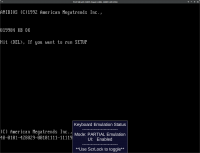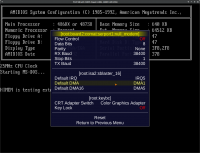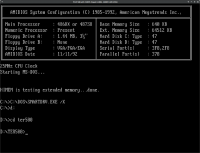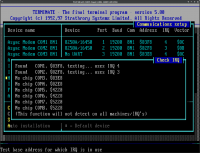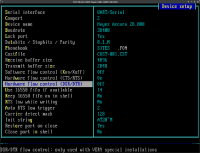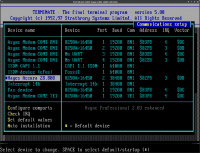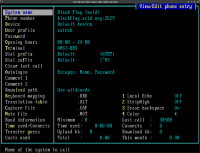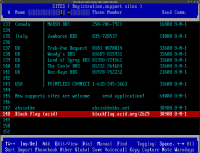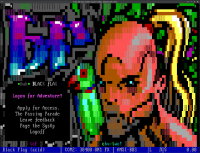Difference between revisions of "Guides:MAME - Software - Terminate (Terminal Software)"
(Created page with "just a dump of the basics, i'll format it later * Get a copy of MAME * Install dos and the ter500.zip package (put it in a floppy image and attach it) * Get a copy of tcpser...") |
m (Sairuk moved page Guides:MAME - Terminate - Terminal Software to Guides:MAME - Software - Terminate (Terminal Software)) |
||
| (11 intermediate revisions by the same user not shown) | |||
| Line 1: | Line 1: | ||
| − | just a | + | = Terminate - Terminal Software = |
| + | Seeing if its feasible to use MAME for bbsing, it is and this is roughly how to do it. | ||
| + | |||
| + | Noting I am running a base DOS 6.22 installation CHD with a second storage CHD at drive D:\ where Terminate is installed as such you need to configure both HDDs in the bios as type 47. You don't need to take this approach as C:\ drive is just as good. | ||
| + | |||
| + | '''Note:''' I have run into issues between MAME versions where CHDs installed/configured would no longer boot (both CHD version 5) and reinstalling DOS didn't work, but you could boot from a floppy and still use the attached hard drives. A fresh CHD creation and install of DOS was OK. | ||
| + | |||
| + | == Needed == | ||
| + | * MAME | ||
| + | * DOS | ||
| + | * Terminate | ||
| + | * tcpser | ||
| + | |||
| + | == Installation == | ||
| + | |||
| + | === Terminate Install === | ||
| + | * Get ter500.zip from https://www.terminate.com/download.htm | ||
| + | * Install [[Guides:MESS - Installing MS-DOS 6.22|DOS]] and the terminate package into a [[Guides:MAME - chdman|CHD]] | ||
| + | * The easiest way is to probably put it in a floppy image and attach it to the machine | ||
| + | ''' | ||
| + | <nowiki> | ||
| + | $ mkfs.msdos -C 1440 terminate5.img | ||
| + | # mkdir /mnt/floppy-terminate5 | ||
| + | # mount -o loop terminate5.img /mnt/floppy-terminate5 | ||
| + | $ cp ter500.zip /mnt/floppy-terminate5/ | ||
| + | # unmount /mnt/floppy-terminate5/ | ||
| + | </nowiki> | ||
| + | ''' | ||
| + | * Copy and run the installer | ||
| + | |||
| + | === tcpser === | ||
| + | * Get a copy of tcpser (not available in repos on ubuntu 20.04) | ||
| + | ''' | ||
| + | <nowiki> | ||
| + | $ wget http://launchpadlibrarian.net/139812064/tcpser_1.0rc12-2_amd64.deb | ||
| + | # dpkg -i tcpser_1.0rc12-2_amd64.deb | ||
| + | </nowiki> | ||
| + | ''' | ||
| − | |||
| − | |||
| − | |||
| − | |||
* Startup tcpser to listen on 25232, using the VICE RS232 prot, speed and port can be whatever so long as MAME matches | * Startup tcpser to listen on 25232, using the VICE RS232 prot, speed and port can be whatever so long as MAME matches | ||
''' | ''' | ||
<nowiki> | <nowiki> | ||
| − | tcpser -v 25232 -p 6333 -s 38400 -l 4 -i Z | + | tcpser -v 25232 -p 6333 -s 38400 -l 4 -i Z</nowiki> |
| − | + | ''' | |
| − | + | {| class="wikitable" | |
| − | + | |- | |
| − | + | ! Option !! Description | |
| + | |- | ||
| + | | -v || tcp port for VICE RS232 (e.g. 25232). Cannot be used with -d | ||
| + | |- | ||
| + | | -p || port to listen on (defaults to 6400) | ||
| + | |- | ||
| + | | -l ||0 (NONE), 1 (FATAL) - 7 (DEBUG_X) (defaults to 0) | ||
| + | |- | ||
| + | | -i ||modem init string (defaults to '', leave off 'at' prefix when specifying) | ||
| + | |} | ||
| + | -p probably isn't really required, but you can hook another console in if you care and watch along | ||
| + | [[File:Tcpser-login.png|200px|thumb|left]]<br clear=all> | ||
| + | |||
| + | === MAME === | ||
| + | * Get a copy of MAME and set it up for the ct486 machine - https://www.mamedev.org/ | ||
| + | * Start up MAME with the bitbanger device on port 25232 and a null modem connected. Add this to your launch params | ||
| + | |||
| + | ''' | ||
| + | <nowiki> | ||
| + | -board2:comat:serport1 null_modem \ | ||
| + | -bitb socket.127.0.0.1:25232 | ||
| + | </nowiki> | ||
''' | ''' | ||
| + | '''Note:''' it will auto connect to the tcpser instance at boot<br/> | ||
| + | '''Note:''' looks like if you connect it as board2 it'll be become com2? | ||
| − | |||
* Go into partial UI mode (scrlock) and confirm the speed on the serial device | * Go into partial UI mode (scrlock) and confirm the speed on the serial device | ||
| + | [[File:Ct486-partialui.png|200px|thumb|left]]<br clear=all> | ||
* Machine Configuration -> root:board2:comat:serport1:null_modem | * Machine Configuration -> root:board2:comat:serport1:null_modem | ||
| − | + | [[File:Ct486-serial-device-config.png|200px|thumb|left]]<br clear=all> | |
| − | |||
{| class="wikitable" | {| class="wikitable" | ||
|- | |- | ||
| Line 36: | Line 91: | ||
| TX Baud || <tcpser speed> | | TX Baud || <tcpser speed> | ||
|} | |} | ||
| + | * Reset the machine to reconnect the tcp instance at the correct speed | ||
| − | + | === Terminate Config === | |
| − | Boot into dos and start Terminate | + | ==== Boot into dos and start Terminate ==== |
| − | + | [[File:Ct486-ter500.png|200px|thumb|left]]<br clear=all> | |
| − | + | '''Note:''' if you are in partial ui mode, go back to full because scroll lock in terminate toggles doorway mode | |
| − | + | ||
| − | + | ==== Check your comports ==== | |
| − | ''' | + | [[File:Ct486-ter500-comport.png|200px|thumb|left]]<br clear=all> |
| − | Note: if you are in partial ui mode, go back to full because scroll lock in terminate toggles doorway mode | + | # ALT-O |
| + | # Communications Setup | ||
| + | # COM Ports | ||
| − | Configure a Hays compatible mode | + | ==== Configure a Hays compatible mode ==== |
| + | [[File:Ct486-ter500-modem-config.png|200px|thumb|left]] | ||
| + | [[File:Ct486-ter500-modems.png|200px|thumb|left]]<br clear=all> | ||
# ALT-O | # ALT-O | ||
# Communications Setup | # Communications Setup | ||
| − | # Hayes Accura 28. | + | # Hayes Accura 28.800(1) on COM2 |
# UART/Serial | # UART/Serial | ||
# Baudrate <tcpser speed> | # Baudrate <tcpser speed> | ||
| Line 56: | Line 116: | ||
| − | Configure a Phonebook Entry | + | ==== Configure a Phonebook Entry ==== |
| + | [[File:Ct486-ter500-phonebook-entry.png|200px|thumb|left]] | ||
| + | [[File:Ct486-ter500-phonebook.png|200px|thumb|left]]<br clear=all> | ||
# ALT-D | # ALT-D | ||
# A (Add) | # A (Add) | ||
| Line 65: | Line 127: | ||
# V (SaVe) | # V (SaVe) | ||
| − | (1)caveats, you can't | + | |
| + | ==== Connect ==== | ||
| + | If this is an ANSI based bbs, configure ANSI.SYS in the CONFIG.SYS and reboot the machine or you'll run into all those fun old errors. | ||
| + | [[File:Ct486-black-flag-bbs.png|200px|thumb|left]]<br clear=all> | ||
| + | |||
| + | (1)caveats, you can't hang up the call because the bit is always high atm | ||
Latest revision as of 22:34, 19 April 2022
Terminate - Terminal Software
Seeing if its feasible to use MAME for bbsing, it is and this is roughly how to do it.
Noting I am running a base DOS 6.22 installation CHD with a second storage CHD at drive D:\ where Terminate is installed as such you need to configure both HDDs in the bios as type 47. You don't need to take this approach as C:\ drive is just as good.
Note: I have run into issues between MAME versions where CHDs installed/configured would no longer boot (both CHD version 5) and reinstalling DOS didn't work, but you could boot from a floppy and still use the attached hard drives. A fresh CHD creation and install of DOS was OK.
Needed
- MAME
- DOS
- Terminate
- tcpser
Installation
Terminate Install
- Get ter500.zip from https://www.terminate.com/download.htm
- Install DOS and the terminate package into a CHD
- The easiest way is to probably put it in a floppy image and attach it to the machine
$ mkfs.msdos -C 1440 terminate5.img # mkdir /mnt/floppy-terminate5 # mount -o loop terminate5.img /mnt/floppy-terminate5 $ cp ter500.zip /mnt/floppy-terminate5/ # unmount /mnt/floppy-terminate5/
- Copy and run the installer
tcpser
- Get a copy of tcpser (not available in repos on ubuntu 20.04)
$ wget http://launchpadlibrarian.net/139812064/tcpser_1.0rc12-2_amd64.deb # dpkg -i tcpser_1.0rc12-2_amd64.deb
- Startup tcpser to listen on 25232, using the VICE RS232 prot, speed and port can be whatever so long as MAME matches
tcpser -v 25232 -p 6333 -s 38400 -l 4 -i Z
| Option | Description |
|---|---|
| -v | tcp port for VICE RS232 (e.g. 25232). Cannot be used with -d |
| -p | port to listen on (defaults to 6400) |
| -l | 0 (NONE), 1 (FATAL) - 7 (DEBUG_X) (defaults to 0) |
| -i | modem init string (defaults to , leave off 'at' prefix when specifying) |
-p probably isn't really required, but you can hook another console in if you care and watch along
MAME
- Get a copy of MAME and set it up for the ct486 machine - https://www.mamedev.org/
- Start up MAME with the bitbanger device on port 25232 and a null modem connected. Add this to your launch params
-board2:comat:serport1 null_modem \ -bitb socket.127.0.0.1:25232
Note: it will auto connect to the tcpser instance at boot
Note: looks like if you connect it as board2 it'll be become com2?
- Go into partial UI mode (scrlock) and confirm the speed on the serial device
- Machine Configuration -> root:board2:comat:serport1:null_modem
| Setting | Value |
|---|---|
| Flow Control | Off |
| Data Bits | 8 |
| Parity | None |
| RX Baud | <tcpser speed> |
| Stop Bits | 1 |
| TX Baud | <tcpser speed> |
- Reset the machine to reconnect the tcp instance at the correct speed
Terminate Config
Boot into dos and start Terminate
Note: if you are in partial ui mode, go back to full because scroll lock in terminate toggles doorway mode
Check your comports
- ALT-O
- Communications Setup
- COM Ports
Configure a Hays compatible mode
- ALT-O
- Communications Setup
- Hayes Accura 28.800(1) on COM2
- UART/Serial
- Baudrate <tcpser speed>
- Databits / Stops Bits / Parity 8,N,1
Configure a Phonebook Entry
- ALT-D
- A (Add)
- E (Edit)
- System name: <whatever>
- Phone Number: <telnet address>
- ESC
- V (SaVe)
Connect
If this is an ANSI based bbs, configure ANSI.SYS in the CONFIG.SYS and reboot the machine or you'll run into all those fun old errors.
(1)caveats, you can't hang up the call because the bit is always high atm