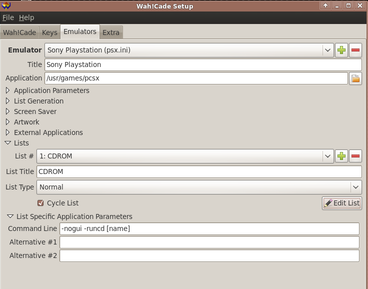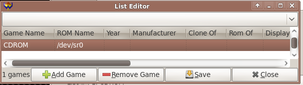Difference between revisions of "Configuration:Games List for Optical Devices"
Jump to navigation
Jump to search
(Created page with "'''Wah!Cade, guide for adding cd/dvd device support to systems'''<br /> The following screenshots display one method of adding cd/dvd device support to Wah!Cade (0.99pre8).<br /...") |
|||
| Line 1: | Line 1: | ||
| − | ''' | + | '''Adding cd/dvd device support to platforms'''<br /> |
The following screenshots display one method of adding cd/dvd device support to Wah!Cade (0.99pre8).<br /> | The following screenshots display one method of adding cd/dvd device support to Wah!Cade (0.99pre8).<br /> | ||
| Line 5: | Line 5: | ||
This method is applicable when an emulator or program supports loading from original optical media (ie PS2/PSX/Sega CD). It employs a separate gamelist with an entry using the cd device name inplace of the romname. The list specific commandline is used to load the emulator correctly with support for cd device in place. | This method is applicable when an emulator or program supports loading from original optical media (ie PS2/PSX/Sega CD). It employs a separate gamelist with an entry using the cd device name inplace of the romname. The list specific commandline is used to load the emulator correctly with support for cd device in place. | ||
| − | [[File:Wahcade-dvd1.png]] | + | [[File:Wahcade-dvd1.png]] |
| + | |||
[[File:Wahcade-dvd2.png]] | [[File:Wahcade-dvd2.png]] | ||
Revision as of 20:16, 28 December 2010
Adding cd/dvd device support to platforms
The following screenshots display one method of adding cd/dvd device support to Wah!Cade (0.99pre8).
This method is applicable when an emulator or program supports loading from original optical media (ie PS2/PSX/Sega CD). It employs a separate gamelist with an entry using the cd device name inplace of the romname. The list specific commandline is used to load the emulator correctly with support for cd device in place.